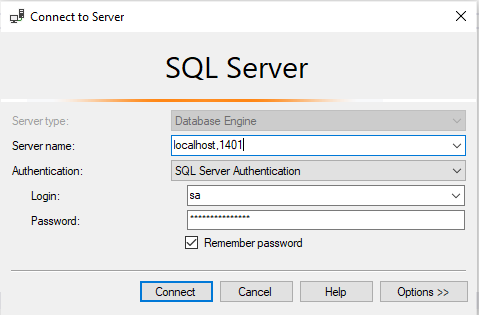Running SQL Server locally
Getting Started
We're going to install SQL Server locally using Docker
Pulling the image
docker pull mcr.microsoft.com/mssql/server:2019-latest
Running SQL Server
The user is sa.
The password is sql@Pass13, but you can change it.
docker run -e "ACCEPT_EULA=Y" -e "MSSQL_SA_PASSWORD=sql@Pass13" -p 1401:1433 -d --name=sql_server mcr.microsoft.com/mssql/server:2019-latest
SSMS